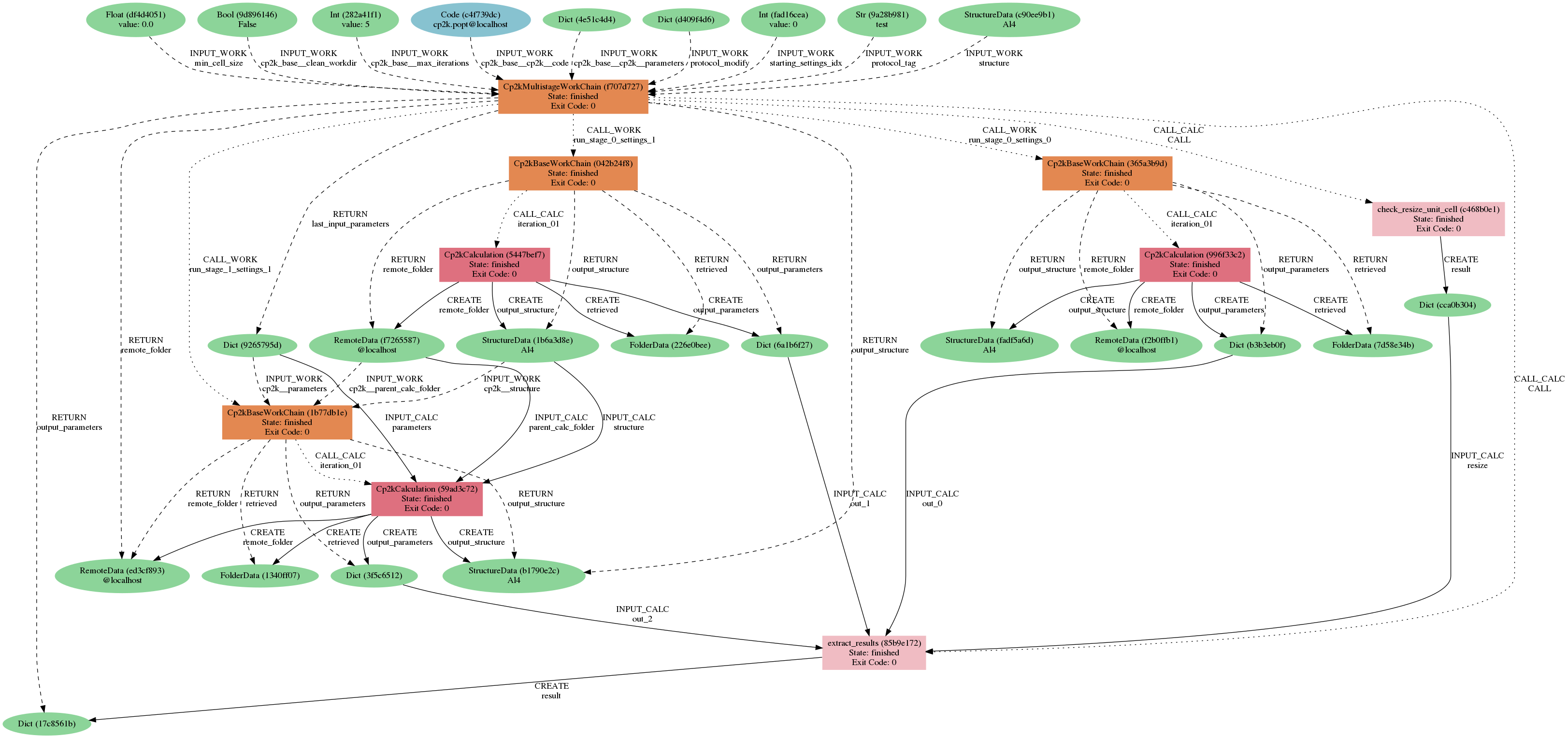Getting started¶
This plugin is a collection of work chains and calculation functions that combine the use of multiple codes (e.g., CP2K, DDEC, Raspa, Zeo++, …) to achieve advanced automated tasks.
Installation¶
Use the following commands to install the plugin:
git clone https://github.com/yakutovicha/aiida-lsmo .
cd aiida-lsmo
pip install -e .
Note
This will install also the related plugins (e.g., aiida-cp2k, aiida-raspa, …) if not present already, but the codes (e.g, CP2K, RASPA, …) need to be set up before using these work chains.
Usage¶
Consider that, for each work chain, at least one example is provided in the examples directory: these examples are
usually quick and you can run them on your localhost in a couple of minutes.
A quick demo on how to submit a work chain:
verdi daemon start # make sure the daemon is running
cd examples
verdi run run_IsothermWorkChain_HKUST-1.py raspa@localhost zeopp@localhost
Note that in the running script, the work chain is imported using the WorkflowFactory:
from aiida.plugins import WorkflowFactory
IsothermWorkChain = WorkflowFactory('lsmo.isotherm')
while a calculation function is imported with the CalculationFactory:
from aiida.plugins import CalculationFactory
FFBuilder = CalculationFactory('lsmo.ff_builder')
After you run the work chain you can inspect the log, for example:
$ verdi process report
2019-11-22 16:54:52 [90962 | REPORT]: [266248|Cp2kMultistageWorkChain|setup_multistage]: Unit cell was NOT resized
2019-11-22 16:54:52 [90963 | REPORT]: [266248|Cp2kMultistageWorkChain|run_stage]: submitted Cp2kBaseWorkChain for stage_0/settings_0
2019-11-22 16:54:52 [90964 | REPORT]: [266252|Cp2kBaseWorkChain|run_calculation]: launching Cp2kCalculation<266253> iteration #1
2019-11-22 16:55:13 [90965 | REPORT]: [266252|Cp2kBaseWorkChain|inspect_calculation]: Cp2kCalculation<266253> completed successfully
2019-11-22 16:55:13 [90966 | REPORT]: [266252|Cp2kBaseWorkChain|results]: work chain completed after 1 iterations
2019-11-22 16:55:14 [90967 | REPORT]: [266252|Cp2kBaseWorkChain|on_terminated]: remote folders will not be cleaned
2019-11-22 16:55:14 [90968 | REPORT]: [266248|Cp2kMultistageWorkChain|inspect_and_update_settings_stage0]: Bandgaps spin1/spin2: -0.058 and -0.058 ev
2019-11-22 16:55:14 [90969 | REPORT]: [266248|Cp2kMultistageWorkChain|inspect_and_update_settings_stage0]: BAD SETTINGS: band gap is < 0.100 eV
2019-11-22 16:55:14 [90970 | REPORT]: [266248|Cp2kMultistageWorkChain|run_stage]: submitted Cp2kBaseWorkChain for stage_0/settings_1
2019-11-22 16:55:15 [90971 | REPORT]: [266259|Cp2kBaseWorkChain|run_calculation]: launching Cp2kCalculation<266260> iteration #1
2019-11-22 16:55:34 [90972 | REPORT]: [266259|Cp2kBaseWorkChain|inspect_calculation]: Cp2kCalculation<266260> completed successfully
2019-11-22 16:55:34 [90973 | REPORT]: [266259|Cp2kBaseWorkChain|results]: work chain completed after 1 iterations
2019-11-22 16:55:34 [90974 | REPORT]: [266259|Cp2kBaseWorkChain|on_terminated]: remote folders will not be cleaned
2019-11-22 16:55:35 [90975 | REPORT]: [266248|Cp2kMultistageWorkChain|inspect_and_update_settings_stage0]: Bandgaps spin1/spin2: 0.000 and 0.000 ev
2019-11-22 16:55:35 [90976 | REPORT]: [266248|Cp2kMultistageWorkChain|inspect_and_update_stage]: Structure updated for next stage
2019-11-22 16:55:35 [90977 | REPORT]: [266248|Cp2kMultistageWorkChain|run_stage]: submitted Cp2kBaseWorkChain for stage_1/settings_1
2019-11-22 16:55:35 [90978 | REPORT]: [266266|Cp2kBaseWorkChain|run_calculation]: launching Cp2kCalculation<266267> iteration #1
2019-11-22 16:55:53 [90979 | REPORT]: [266266|Cp2kBaseWorkChain|inspect_calculation]: Cp2kCalculation<266267> completed successfully
2019-11-22 16:55:53 [90980 | REPORT]: [266266|Cp2kBaseWorkChain|results]: work chain completed after 1 iterations
2019-11-22 16:55:54 [90981 | REPORT]: [266266|Cp2kBaseWorkChain|on_terminated]: remote folders will not be cleaned
2019-11-22 16:55:54 [90982 | REPORT]: [266248|Cp2kMultistageWorkChain|inspect_and_update_stage]: Structure updated for next stage
2019-11-22 16:55:54 [90983 | REPORT]: [266248|Cp2kMultistageWorkChain|inspect_and_update_stage]: All stages computed, finishing...
2019-11-22 16:55:55 [90984 | REPORT]: [266248|Cp2kMultistageWorkChain|results]: Outputs: Dict<266273> and StructureData<266271>
You can also inspect the inputs/outputs in a single glance with verdi node show, for example:
$ verdi node show 266248
Property Value
----------- ------------------------------------
type Cp2kMultistageWorkChain
state Finished [0]
pk 266248
uuid f707d727-f7c2-4232-a90c-d9e2711e5fe6
label
description
ctime 2019-11-22 16:54:51.692140+00:00
mtime 2019-11-22 16:55:55.239555+00:00
computer [21] localhost
Inputs PK Type
--------------------- ------ -------------
cp2k_base
clean_workdir 266246 Bool
max_iterations 266245 Int
cp2k
code 265588 Code
parameters 266244 Dict
min_cell_size 266247 Float
protocol_modify 266243 Dict
protocol_tag 266241 Str
starting_settings_idx 266242 Int
structure 266240 StructureData
Outputs PK Type
--------------------- ------ -------------
last_input_parameters 266265 Dict
output_parameters 266273 Dict
output_structure 266271 StructureData
remote_folder 266268 RemoteData
Called PK Type
---------------------- ------ ----------------
CALL 266272 CalcFunctionNode
run_stage_1_settings_1 266266 WorkChainNode
run_stage_0_settings_1 266259 WorkChainNode
run_stage_0_settings_0 266252 WorkChainNode
CALL 266249 CalcFunctionNode
Log messages
----------------------------------------------
There are 11 log messages for this calculation
Run 'verdi process report 266248' to see them
Another good idea is to print the graph of your workflow with verdi node graph generate,
to inspect all its internal steps: